2017 started with a wonderful new related to Solution Manager: The Maintenance Optimizer (MOPz) is no longer under maintenance! Do not get me wrong, I like the concept behind MOPz but it had a lot of issues.One of the most important issues is related to the technical definition of the system once you transfer the data to the SLD and the LMDB. I opened some support messages because it was virtually impossible to define correctly the system on the LMDB. SAP even released a wiki explaining how to correctly define the products…
Right now if you try to use the MOPz in the Solution Manager you will get a message telling you that the MOPz is no longer under maintenance since January 9th 2017. Beautiful, isn’t it? You are probably wonder how are we going to calculate the dependencies and download the software for system upgrades or SP updates. Don’t worry, SAP release the Maintenance Planner. It is not a new tool since it’s been around since almost a year but it is more important as it was before.
Just a quick note: You will be able to use MOPz on the SolMan with the Scope Effort Analysis (SEA), otherwise it will be impossible.
Maintenance Planner: A new hope
This utility can be found on the SAP Support Portal and it is available if you have an OSS user. The interface has been “Fiorized” and it looks a lot like the new web interface SAP released in the recent years:
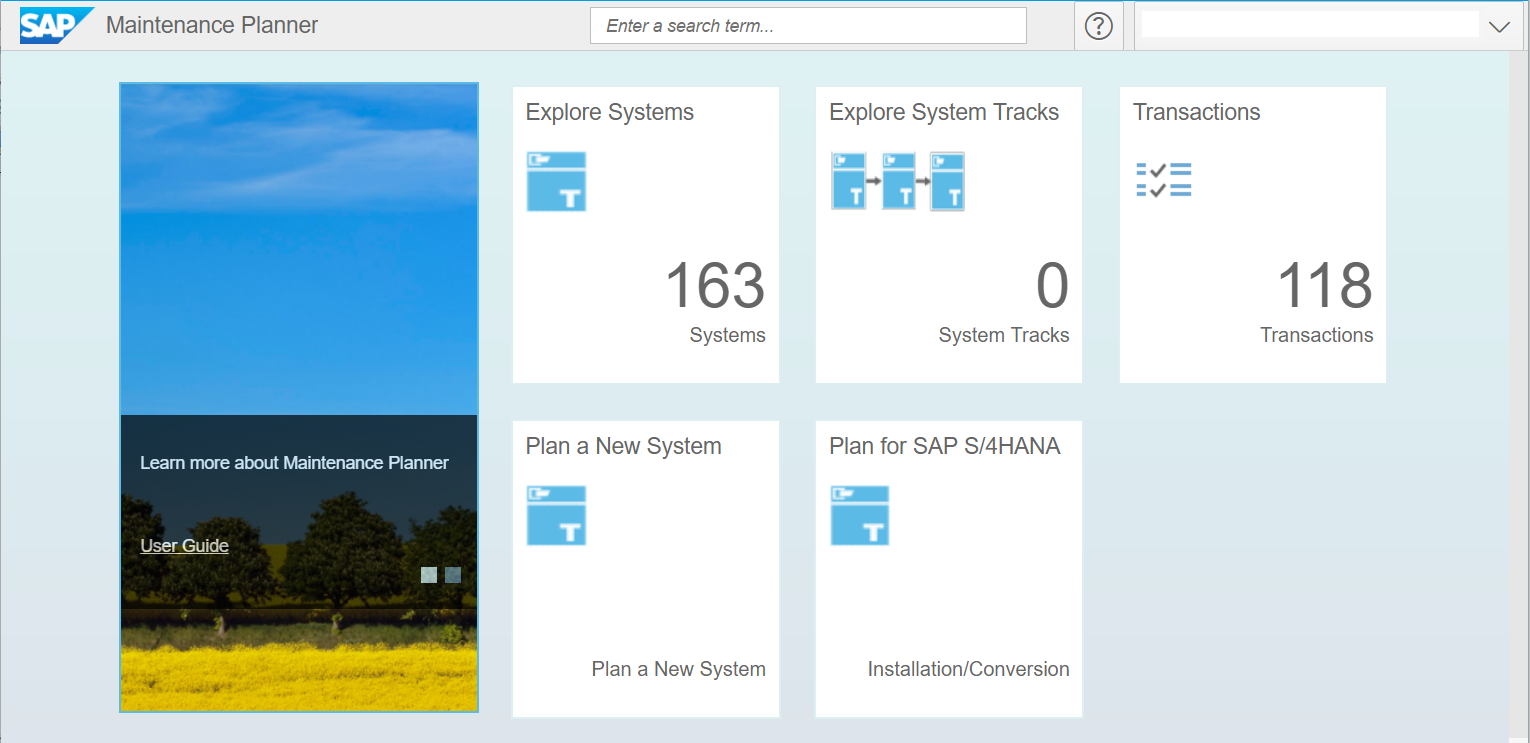
Once you log into the Maintenance Explorer you can explorer the systems you already have, plan new systems, plan a migration to SAP S/4HANA, check the created transactions, etc. In the Explore Systems section you will see the different systems that the OSS user has access in the Support Portal with some information as the system IDs, type, products, etc:
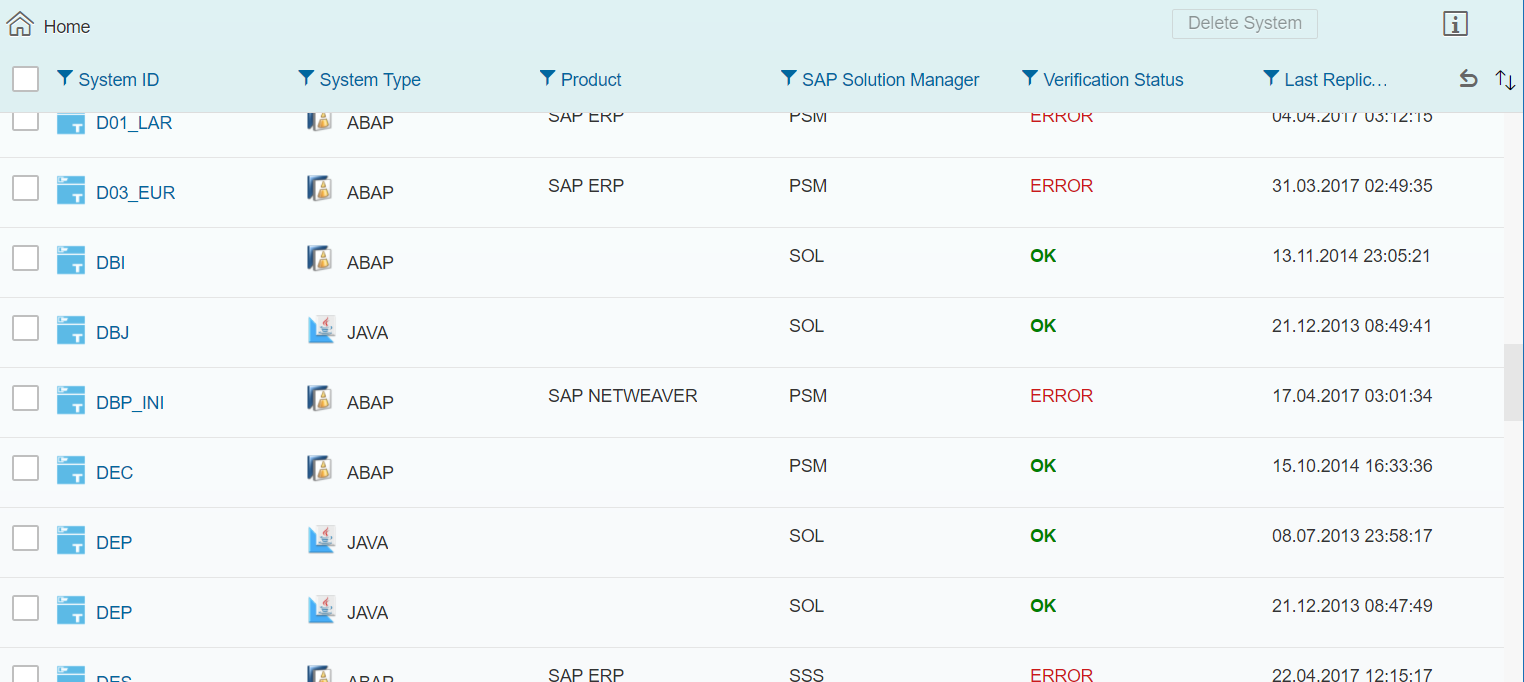
Over here there are two important fields:
- Verification Status: It tells you if the system is correctly replicated from the Solution Manager to the Maintenance Planner.
- Last Replication: When was the last time the Solution Manager pushed the information to the Support Portal.
If you have problems working with the systems on the Maintenance Planner you can check the following SAP notes:
- 2002546 – CP: Direct upload of landscape data to the customer profile
- 2186164 – Problem in replicating systems to Maintenance Planner
Also I recommend you a really interesting article on the SCN:
Getting closer with Maintenance Planner
How does it work if I want to add an existing system? The different steps to be performed are:
- Push the information from the SAP system to the SolMan SLD using transaction RZ70, NWA, etc.
- Load the data from the SLD into the LMDB. It will automatically create a new system on the LMDB with the software products, servers, etc. You don’t have to create the product system in LMDB!
- Once the system is created you can push the data from the SolMan into the LMDB selecting the system and using the option Upload to SAP Support Portal button.
If everything works correctly you will see the system in the Maintenance Planner. The rest of the operations in the Maintenance Planner are quite similar than in the MOPz. If you want to define a new maintenance transaction just select the system in the list, click on Plan and you will find a web interface similar to the one we had on the MOPz. Over there you can select the option to upgrade a system, install a new add-on, etc.

Conclusions
I wonder what are the main reasons behind the MOPz end of maintenance. In my opinion they are probably related to the problems of MOPz and the huge amount of support messages opened about issues related to the product definition, MOPz malfunction, etc. Anyway it is a new tool and we have to get use to it since we will use it a lot in the following years. Specially with the huge number of system migrations to S4/HANA that we will have to face soon…
