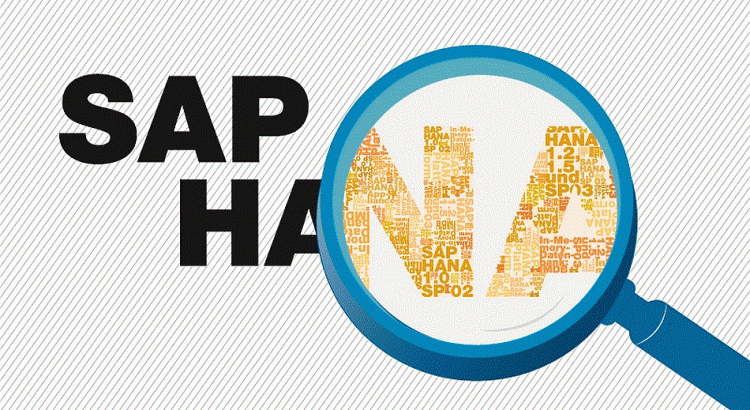The guys from SAP HANA Academy wrote a nice post about the new features in the database administration for SAP HANA 2.0. In the following weeks they will release new post about what is new in SAP HANA 2.0. If you want to be updated check the following link: What’s New with SAP HANA 2.0 SPS 00 – by the SAP HANA Academy.
Quick overview about new system administration features
The following video shows the new features with a really good explanation of each of them:
Let’s take a further look!
New SAP HANA Cockpit
The SAP HANA Cockpit has change a lot from version 1.0. The cockpit unifies the DBCC tool for managing SAP HANA landscapes with the functionality of the HANA 1.0 cockpit to manage single HANA systems. They say we can manage SDC (Single Data Container) and MDC (Multiple Data Container) databases but since HANA 2.0 is only MDC available there is no so much sense on administrating SDC databases. A star feature of this new HANA Cockpit is the Database Explorer that allows to browse catalog objects and run SQL statement just as we did on SAP HANA Studio.
If you want to upgrade to HANA 2.0 remember to remove first the DBCC tool since it is not supported in HANA 2.0 as stated in the following note: 2385193 – SAP DB Control Center – Uninstalling on Systems Upgraded to SAP HANA 2.0
Change to MDC databases
Some important changes to MDC databases:
- We can recover a tenant database in a MDC system from a SDC database backup!
- SNC can be disable for the copy and move process of tenant database using parameter ssl_database_replication=off.
- The performance trace works with multiple tenant databases at the same time. Thank god because doing a performance trace on MDC systems was a pain in the ass…
Workload management with some upgrades
We can defined memory and CPU thresholds so HANA will start to queue or reject incoming request in case those thresholds are reached. Also there is a new query timeout with a maximum of time limit to process a SQL statement. I can’t believe we have to wait until version 2.0 to have this implemented…
The classic HDBSQL with a new flavour
The HANA HDBSQL command has new input and output options using -V in SQLscript. Also we can skip the welcome screen using the -quiet option. Last but not least we can defined the lenght for binary and long columnds using the option -b and the value we want (32 as default).
Conclusions
As you can see there are some nice new features that improve a lot the database administration as the new HANA Cockpit. Some other features are not so spectacular but they were improvements the SAP community was asking from a really long time. We will see if they decide to release a new version of SAP HANA Studio in the next months.